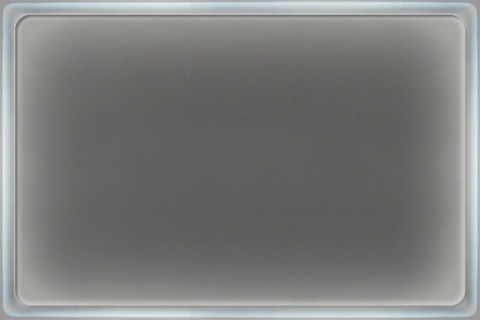***** Got old device? Minute Commander Joypad will run on very old devices like iPhone2g with iOS 3 and up. Just click download and the App Store will select the best version for your device. *****
Use up to 4 wireless iPod/iPhone Joypads to navigate your fleet on Minute Commander! Minute Commander is available on the App Store and the Mac App Store. Chop-chop, gather up your friends and have fun!
Instructions:
1. Enable Joypad support
On iPad: Enable Wireless Joypad Support from iPad -> Settings -> Minute Commander
On Mac: Enable Wireless Joypad Support from Minute Commander -> Preferences (top menu) -> Networking and restart (important!) the game.
2. Start Minute Commander Joypad on your iPod/iPhone and tap Connect.
Note: Minute Commander and Joypad must be in the same Wi-Fi
If you have more than one Joypad:
3. Connect additional Joypads
4. Configure additional Joypads from Minute Commander -> Options -> Joypads menu
5. Have fun!
If you have more than one Minute Commander running on the same Wi-Fi:
6. Give all games a unique GameID
7. Set the same GameID to the Joypad
HOT performance tip:
1. Create a personal hotspot on iPhone or Computer-to-Computer (Ad-Hoc) network on Mac for superior Joypad performance! You may also use this option if you dont have access to a Wi-Fi router.
On iPhone: Enable personal hotsport from iPhone -> Settings -> Personal hotspot
On Mac: Select AirPort icon (Wi-Fi) -> Create Network -> Ok
2. Connect all devices to the network just created
Requirements:
Wi-Fi router, personal Wi-Fi hotspot or Computer-to-Computer (Ad-Hoc) network. No Internet connection is required for playing!